blog:zebra_striping_in_libreoffice:openoffice
Zebra striping in Libreoffice/Openoffice
- With Calc opened up, view the Styles and Formatting window (Format > Styles and Formatting)
- Right click in the empty white space of that box and select “New”
- Name the new cell style “odd”
- Change the background color of the cell to a color of your desire
- Click OK
- Repeat step #2 and create a style called “even”
- Change the background color to a different color of your choice
- Click OK
- Select the range of cells that you want to zebra strip
- Click Format > Conditional Formating…
- Change the values in that box to match these
- The brains of this operation is the MOD(ROW();2)=0 and MOD(ROW();2)=1
- To tweak the formating just edit the styles “odd” and “even”
Ref: http://www.shanestillwell.com/blog/2008/06/27/zebra-stripes-openoffice-calc
~~LINKBACK~~
blog/zebra_striping_in_libreoffice/openoffice.txt · Last modified: 2011-03-08 17:12 by brb

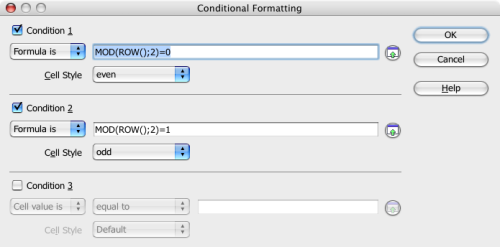
Discussion