blog:reducing_the_size_of_word_document_with_built-in_pictures
Reducing the size of word document with built-in pictures
The following Office 2003 add-in allows you to reduce the size of word files by removing unneeded image information and other cruft in word files
- Download and install Office 2003/XP Add-in: Remove Hidden Data
- Use
File-Remove hidden datato save a compressed version of the file
Source: http://neoswelt.blogspot.com/2006/03/word-dateien-verkleinern.html
~~LINKBACK~~
blog/reducing_the_size_of_word_document_with_built-in_pictures.txt · Last modified: 2009-06-17 11:14 by brb

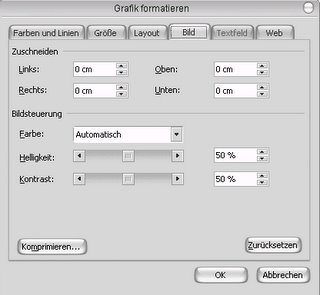
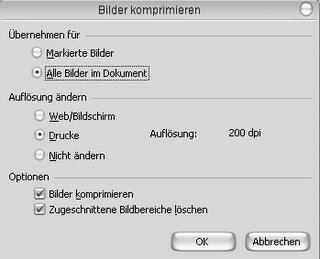
Discussion